
Libraries are one of the many (and rather superfluous) new features in Windows 7. Are there really people who spread their image, music, and video files in various locations all over the hard drive? I am personally very orderly and always keep my files centrally stored in the designated folders “My Pictures”, “My Music”, and “My Videos”. Therefore, my image library contains only this single picture folder, my music library contains my single music folder, and my video library … well, you know the rest. Thus the libraries are actually completely pointless in my case. Why I’m using them anyway? – To be honest, I only use them so my files show up at the very top and are easily accessible in the Explorer. So basically, I’m just abusing them as a second favorites list.
But I digress. (This again is the beauty of an own blog: You can digress as much as you want!) Anyway, when your video library reaches a certain number of videos, you will notice a problem: Every time you open the library, Windows seems to re-read all the files, creating new thumbnails or doing I don’t know what. I actually have no idea what it is doing. I only know that it always takes several seconds, during which you can’t even click anything, because the folder is successively filling with thumbnails, and whenever you want to click, the files slip and you’ve got the wrong thing under your cursor.
Accelerating the video library
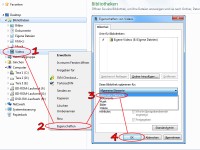
This annoying behavior can be got rid of by simply telling the video library to precisely not behave like a video library. ;) Here’s how:
- right-click the library (i.e. “Videos”) → “Properties”
- under “Optimize this library for:”, choose anything else than “Videos” (e.g. “General Items”)
- confirm with “OK”
The annoying long loading time when opening the library is now passé!
One response to “Windows 7: Video library takes ages to load?”
Was ein geiler Tipp. Funktioniert super, danke.