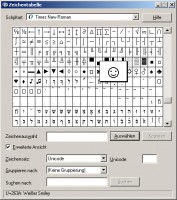
Who doesn’t know the annoying problem with special characters being displayed wrongly (or not at all) on websites… In my case today, it was a Windows computer that wouldn’t display some special characters on various sites, although it worked on other computers with identical browsers. As often before, the solution seems so simple to me – yet tracking it down on the internet was a sheer Odyssey. I will therefore share my discovery with mankind as usual. ;)
Wrong special characters can arise in different ways:
- The page was already corrputed when saved to the server, i.e. the author has saved it in a different encoding than the one it is being sent to us by the server afterwards. In this case, we are powerless and can gossip viciously about that incapable webmaster without any shame and remorse!
- The browser is set to a wrong character encoding which doesn’t fit the current site. For example, when you visit a UTF-8 encoded site while your browser is set to ISO-8859-1, it may happen that the ä is being displayed as ä and the like. In this case, it helps to choose a different, suitable encoding in the browser under “View” → “Character Encoding” (“Encoding” in Internet Explorer resp.). And for the future, you should activate the automatic detection and/or set it to “Universal”.
 If the site as well as the browser are set up correctly, but still the special characters don’t show up, there is probably only one possibility left: The required special characters are simply not installed on your computer! To fix this, open the “Regional and Language Options” in the control panel, click the “Languages” tab and select the upper checkbox (“Install files for complex script and right-to-left languages”). After clicking “OK”, you will be asked to insert your Windows CD, so the additional characters can be installed.:”FirefoxWiki(FAQ:Missing fonts [German])”:http://www.firefox-browser.de/wiki/FAQ:Fehlende_Schriften And indeed, after this short procedure, even the most outlandish characters were displayed correctly. Hooray!
If the site as well as the browser are set up correctly, but still the special characters don’t show up, there is probably only one possibility left: The required special characters are simply not installed on your computer! To fix this, open the “Regional and Language Options” in the control panel, click the “Languages” tab and select the upper checkbox (“Install files for complex script and right-to-left languages”). After clicking “OK”, you will be asked to insert your Windows CD, so the additional characters can be installed.:”FirefoxWiki(FAQ:Missing fonts [German])”:http://www.firefox-browser.de/wiki/FAQ:Fehlende_Schriften And indeed, after this short procedure, even the most outlandish characters were displayed correctly. Hooray!
4 responses to “ä�ö�ü�ß – Those damned special characters!”
Bei dynamischen Seiten (z.B: mit MySQL) gibt es noch einen weiteren pitfall:
manchmal kann es vorkommen, dass der Webserver Seiten korrekt deklariert als UTF-8 ausliefert, der Browser auch UTF-8 als Einstellung (erkannt) hat, und man trotzdem Umlautprobleme hat. Dann mal kontrollieren, ob die Datenbank auch weiss, dass sie im UTF-8 Format zu kommunizieren hat. (Sofern nicht schon das Umlautproblem beim Import in die DB vorhanden war.)
MySQL Befehle für UTF-8:
SET NAMES utf8;
SET SESSION character_set_server=utf8;
Hm, ja. Das fällt für mich aber mit unter Punkt 1:
:D
Aber gut, daß diese wichtigen MySQL-Befehle nun hier mal verewigt sind – ich selbst habe die auch schon verdammt oft gebraucht.
Da googlet man nach “sonderzeichen ö” und was finde ich, deine Seite…
Danke Miss{Function} ;-)
Gruß
Tomek
Hihihi :D Hat’s denn was gebracht? Dieses Problem kam bei mir damals nur unter Windows XP vor und tritt bei moderneren Systemen wohl eher nicht mehr auf.